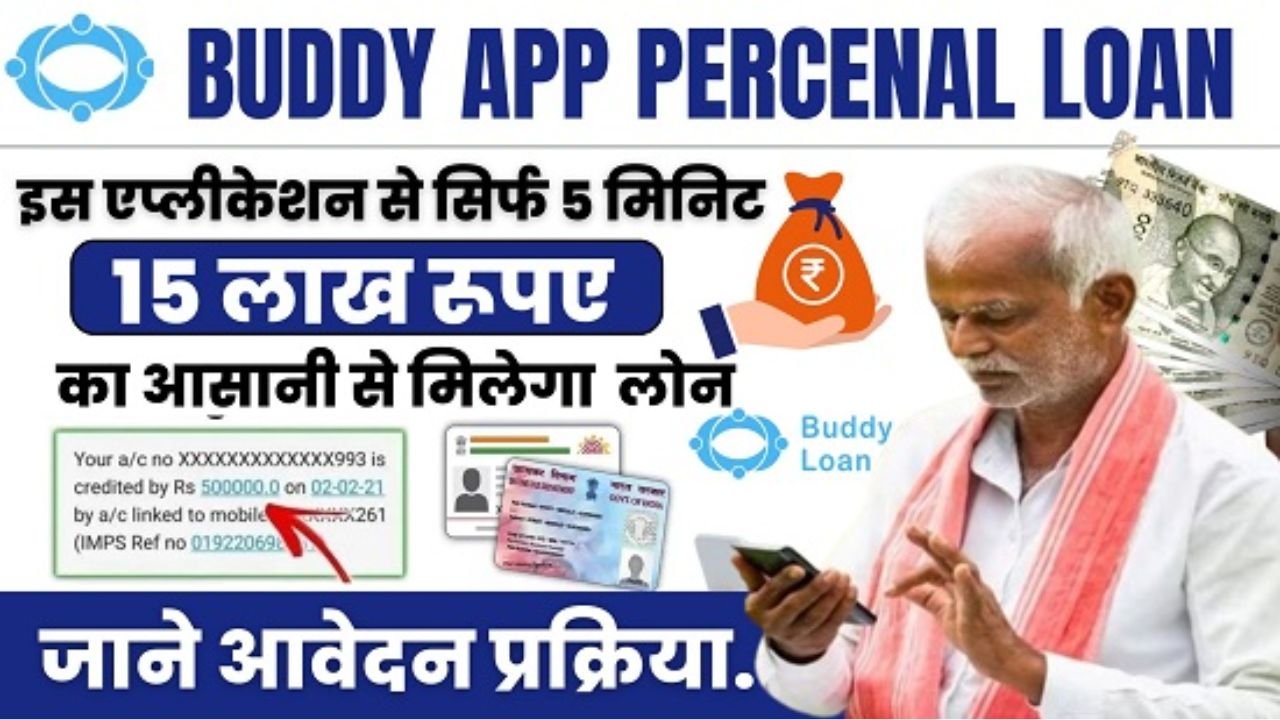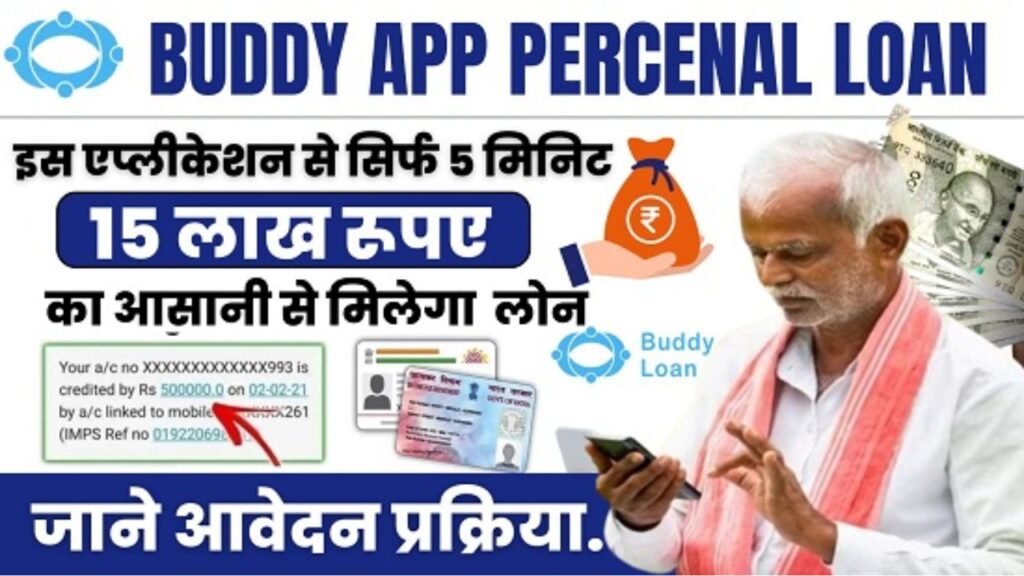
How to use the Buddy Loan app
If your loan also gets rejected every time, then here you can see that we are going to apply for a personal loan through Buddy Loan and Buddy Loan itself is shouting on its website that our approval rate is 80%. Now let us assume that if 100 people are applying for a loan from here, then 80% of the loan gets approved. Now see, I will tell you the reason behind this once. Here you can see that first of all Buddy Loan has disbursed loans worth more than 2000 crores, it has 10 million installs, it has 50 plus RBI-approved lenders and after this, it also gets a rating of 4.5 stars on its Play Store. You also get a rating of 4.5 stars.
Buddy Loan app all processes step-by-step
Now look, here you will find many types of loans, such as personal loans, business loans, travel loans, and marriage loans. You don’t have to get into all this hassle, you just have to come here and click on personal loan and we are also going to apply for this loan, so we will use our PAN card and Aadhar card and see how the loan is provided to us and how much charges we have to pay here. You have to download the Buddy Loan application from the Play Store. You simply have to open the Buddy Loan application. Now after opening the application, first of all, you have to allow the permission of your notifications. Now you can see on this page that you will have to enter your phone number here. Now see, from whichever number you want to apply for the loan, you have to enter the same loan number here. After entering the number, you have to proceed with it. Now Here you can see that you are being asked about the loan amount, and how much loan you require. Now listen to one thing of mine carefully, what many people do, they assume that they need a loan of Rs. 20,000, so they enter the amount of Rs. 20,000 here, but you should not do this at all, you assume that if you need Rs. 20,000, then you have to enter an amount around Rs. 35 to 40,000 here because I have seen many times that whatever amount you enter here, a lesser limit is provided to you, you can see we have entered the amount here I put 50000 after that I put my email ID here and after that I clicked on next here. Now on this page, you will have to select which type of loan you want to apply for. There are two options available, business loan and personal loan. We click on the personal loan option here. Now on this page, you will also have to mention your employment type. Now look, here you get the option of salaried person, self-employed, and restaurant, but you should not make a mistake here, you should not select student here.
Even if you are, do not select it here. If you are a student or any other person, then here you have to select either a salaried person or self-employed, only then will you be given the chance of loan approval, so we are going to select a salaried person here. Now in the next phase, it is asking through which mode you get your salary. You should not select cash here because cash cannot be tracked, so your loan can also be rejected. Here we click on salary in the bank. Now on the next page. You will have to tell about your work working details, so first of all you have to tell in which private sector you work, whichever company you have, is it private sector or public sector, here you can see you will get four options, you can select any one of them, we have put private sector here, after that you have to simply enter your company’s name and enter your company’s pin code, here you can see we have filled all the details here, after that you have to click on the next option simply Now friends, on this page you will have to tell that for how many years you have been doing the work in the company you work for. So here you can see that the status can be from zero to two, meaning if you have just joined then you can enter that as well. If you have some experience in the work, then you can select that too here. Here you can see that we have options from 2 years to 10 years. Here we are going to simply select the 2-year one. After that, in the section below, you will have to tell your destination. On which position do you work in the company, we have put manager here, after that, you simply have to proceed on this as well. Now friends, on this page you will have to tell your personal details, so, first of all, it is asking for your date of birth, tell it whatever it is, and make sure that your total date of birth is 21 plus, that means your total combined age should be 21 plus, only then the loan will be approved and given to you, after that whatever your gender is, male or female, you can tell it here and after that, you will have to select your higher education qualification, as you can see we have three Four qualifications are coming, whichever you have, you can select here. After selecting the education, you simply have to click on next. On this page, you will have to give some more of your personal details, so first of all you have to simply enter your PAN card number here, after that you have to enter both the first name and last name here, as you can see we have filled all our things here and after that, we click on next. Now on this page, you also have to get your communication address verified Now let’s assume that whatever is the address on your Aadhar card, if you are living at the same address, then your address will be the same. You will have to select your residence type, as you can see here, you will get three to four types, if we select self here, it means that whichever house we live in, it is ours, after that it asks how many years you have been living at your current address, so brother you can see, you will get month here, you can select any one of these, we have selected from six to Even if you are, do not select it here. If you are a student or any other person, then here you have to select either a salaried person or self-employed, only then will you be given the chance of loan approval, so we are going to select a salaried person here. Now in the next phase, it is asking through which mode you get your salary. You should not select cash here because cash cannot be tracked, so your loan can also be rejected. Here we click on salary in the bank. Now on the next page. You will have to tell about your work working details, so first of all you have to tell in which private sector you work, whichever company you have, is it private sector or public sector, here you can see you will get four options, you can select any one of them, we have put private sector here, after that you have to simply enter your company’s name and enter your company’s pin code, here you can see we have filled all the details here, after that you have to click on the next option simply Now friends, on this page you will have to tell that for how many years you have been doing the work in the company you work for. So here you can see that the status can be from zero to two, meaning if you have just joined then you can enter that as well. If you have some experience in the work, then you can select that too here. Here you can see that we have options from 2 years to 10 years. Here we are going to simply select the 2-year one. After that, in the section below, you will have to tell your destination. On which position do you work in the company, we have put manager here, after that you simply have to proceed on this as well. Now friends, on this page you will have to tell your personal details, so, first of all, it is asking for your date of birth, tell it whatever it is, and make sure that your total date of birth should be 21 plus, that means your total combined age should be 21 plus, only then the loan will be approved and given to you, after that whatever your gender is, male or female, you can tell it here and after that you will have to select your higher education qualification, as you can see we have three Four qualifications are coming, whichever you have, you can select here. After selecting the education, you simply have to click on next. On this page, you will have to give some more of your personal details, so first of all you have to simply enter your PAN card number here, after that you have to enter both the first name and last name here, as you can see we have filled all our things here and after that, we click on next. Now on this page, you also have to get your communication address verified Now let’s assume that whatever is the address on your Aadhar card, if you are living at the same address, then your address will be the same. You will have to select your residence type, as you can see here, you will get three to four types, if we select self here, it means that whichever house we live in, it is ours, after that it asks how many years you have been living at your current address, so brother you can see, you will get month here, you can select any one of these, we have selected from six to After selecting one year, you will get the option to enter the pin code, so after entering the pin code you have to proceed. Now friends, on this page you will also have to give your bank details, like first of all it is asking about the monthly income, so enter your monthly income as 20000 or more than that, after that you have to select your bank account, in whichever bank your money is received, here you can see that you will get many banks, you can select any of them and at the end, it is asking whether you Are you interested or not for a credit card, we marked no here; rest you can see we have filled up all the details, after that we proceed on next; here you can see that this is the final step, this rating, etc. is asking to give something, we marked no on it; now here you can see submit a loan request, now our loan request has been successfully submitted, meaning it is ready; you would be given some terms and conditions here if you want you can read them otherwise you have to simply click on submit you have to click on it. Now this is our final step. I mean, from the big loan side, now some processing can happen here, so you have to wait for one to one and a half minutes. After that, as soon as the processing is done, now see, it is opening your data, it will tell based on your data, through which NVFCs or which banks you are eligible to take the loan. Here you can see that we have the option of opening an account in Kotak Bank. You simply have to cross it out here. It means, there might be some advertisement of theirs running etc., so friends, here you can finally see it.
We have come to the home page of Buddy Loan. Now you must be seeing many things here but you should not get confused at all. Its dashboard has been updated a bit. I will tell you everything one by one. Here you can see, first of all, you will get the option of a quick loan. After that, a credit card is of no use to us. Check the loan status if your loan gets proved. Then you can track its status from here. Inside the loan calculator, you can calculate and see how much your advance, etc. is going to be. These other three things are of no use to us and after this, our Buddy score is generated. If you are unable to get a loan by chance, then you can check your Buddy score by entering your PAN card here and after that you can be given loan approval. Now look, we have to understand one thing the sponsored air that is coming here means that Buddy Loan has you have taken money from these applications, you should use your mind a little to list them here and stay away from these apps, if you apply for the loan from here, your loan will get rejected unnecessarily and an inquiry will also be raised in your civil, here you can see, finally you have to click on the quick loan option, now see, whichever company or NBFC you are eligible for, it will be shown to you here, as you can see here, for example, we have the option of early salary and we have the option of second credit, there are only two such NBFCs through which I will apply for a loan and it will get approved. Here you can see another thing, in our early salary, our interest rate is being charged at 1.5 per month, and in Credit B, our interest rate is being charged at 1.2 per month. Now friend, look, it is up to you from whom you want to apply for a loan. Here, in this case, Credit also seems right to me. This is a well-known application and we have seen good interest in it. So we will proceed with it. Now here you can see a little bit when the processing happens, you have to wait for a while. Now it will redirect us directly to the official website of Credit Bee and there you have to enter some of your details and submit it. After that your loan will be approved. Here you can see that we have got the website of Credit Bee. You have to accept both the terms and conditions here. Finally, you have to click on continue. Here you can see that we have a total of four options to apply for the loan. The first is a personal loan for salaried.
Flex Personal Loan Purchase on EMI and Business Loan Our business loan is also of no use. If you are a solid person then you can apply for this, otherwise this is also of no use to us. We just have to apply for our Flexi Personal Loan here. We click on Get Now on this. Now here you can finally see that our loan amount is being shown. My total loan amount is 196000. I have to pay a total interest of 790. My annual interest rate is %. After that, the annual means percentage rate. Interest rate is a part of that, so you have to keep this in mind. Now look, normally I say that if your APR is more than 30 plus, then in the future that loan may prove to be very costly for you, but here you can see it is at 26, after that our insurance premium is 775, under fees and charges, you can see that our processing fee of 827 is being charged here, which means 2500000, which means some money is charged for checking and some for GST, our loan dispersant fee here is 2000000 of 1,3282 will be dispersed in our bank account. Rest all the amounts have been deducted as charges. I have selected 18 months here. Look here, you have to take care of two things. Both of them have to be unticked. If you untick this, then your charges here will be eliminated. So here you can finally see, if you scroll down a bit, you will find the option to view the repayment schedule right here. You have to click on it now friends, on this page, all your repayments are being shown, you can see here, charges, etc. will also be mentioned here, after that you have to simply click on the continue button. Now on this page, you are being asked about the purpose of the loan, so brother, we have put emergency here, you can put anything, after that you have to click on continue here also. Now see, finally inside this page we are being given the option to add a bank account, so brother, whatever bank account you have, you can add it here You can add it here. I have already added my bank account here. Simply you have to choose the name of your bank, that is, which bank it is, SBI, IDFC, whatever it is, you can tell it here. After that you have to enter your account number, enter the ASIC code. You have to enter your name, that is, in whose name the account is, so here you can see that we have completed all our things, if yours has not been completed, then you can simply add your account by clicking on Add Saving Bank Account here. After adding the account, you have to simply click on Continue here. Now here you can see that we are getting some such loan documents to sign. Here we simply click on Digital Signature ID i.e. Face ID. Now as soon as you click on it, we are being asked to sign the document by Craze B Service Private Limited. So, brother, you have to accept their terms and conditions. Simply you have to click on Continue to sign the loan document. Now here you can see that finally to get this document verified, it has sent an OTP to our number. You will get that OTP you have to enter it here. After entering the OTP, you simply have to submit it. Now friends, after submitting the OTP, you will also have to get your Face ID verified here. So brother, here you can see that first of all it is saying that there should not be a mask, there should not be any glasses, there should not be any cap, so brother, we do not have all these three things, we simply click on Proceed to take Selfie. Here you can see that it is capturing our selfie. We have uploaded our selfie, we clicked on Submit here, and now there may be some processing. You have to wait for two to three minutes. After the processing is done, you can finally see here that our loan amount of Rs. 96000 has been successfully approved. This is saying that your loan has been successfully processed in one go, that is, within 1 hour, whatever amount was there will be dispersed in our bank account. Keep in mind that this total amount will not be given to you. Whatever amount remains after deducting charges etc. will be dispersed in your bank account. Here you can see as soon as you come to the next page, our loan ID, etc. whatever will be shown to you here, we will see the amount of 96000 and here you can see that it is under process. That means it will get approval within 1 hour. After that the amount will come in your bank account. Now I will put a screenshot here, let’s assume that the amount comes in the future. We can apply for a buddy loan app to ease loan approval.
Conclusion
Taking a loan from the Buddy Loan app is easy and fast. All you need to do is download the app, set up your profile and upload the required documents. After verification, if your application is found correct, then the loan is transferred to your bank account within some time.